Download the Photo Collage Software First
Part 1: Make Fun Clip Art Card
Silly or goofy designs can often be the most amusing. Ironical ideas card or witty clip-art carddesigns can also be quite funny and memorable. The first step in creating your clip-art card is selecting the individual pieces you want to use. This includes photos, clip art, stamps and text tabs.Simply choose the category you wish to view from the pull-down, then drag-n-drop the clipart cards or stamp you want in the same way that you added your images. Rotate, resize, crop and reposition each piece as you see fit. To add text, just switch to “Text” tab, and click ‘New Text” and then type your text in the text box. You can also set your font, size, style, alignment and color.
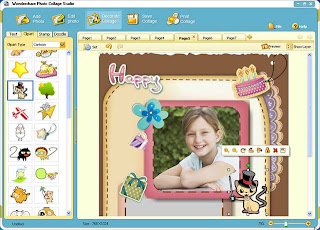
Part 2: Print your Clipart Cards
In Print Clip Art Card tab window, you can print your cards clip art directly using the print tool in Photo Collage Studio. Before that, you could specify settings about how to print your clipart.
1. Select Page
If you have create many pages of clip art card in one project and you want to print only some of clipart cards, you should select desired pages to print. To do so, click the button
 to bring up a window to select pages from. By default, all pages would be checked to print. To print specified pages, you have to uncheck the pages you don't want. Make sure that only the pages you want to print have the tick sign at the bottom left corner of each page thumbnail.
to bring up a window to select pages from. By default, all pages would be checked to print. To print specified pages, you have to uncheck the pages you don't want. Make sure that only the pages you want to print have the tick sign at the bottom left corner of each page thumbnail.2. Orientation
Select page orientation of your clip art card on the top left hand side. By default, the orientation would be Portrait. Portrait works for most documents, which means its height is taller than its width. On the other hand, you can select to print your clipart page in Landscape orientation, which means its width is longer than its height.

To make advanced settings for printing clipart, you can click button
 to open the setting dialog, in which options of Printer, Page range, Copies and so forth are available. You can even make in-depth parameters of selected printer by clicking "Properties" button beside the printer name drop-down list. See the printer manual for detailed information if possible.
to open the setting dialog, in which options of Printer, Page range, Copies and so forth are available. You can even make in-depth parameters of selected printer by clicking "Properties" button beside the printer name drop-down list. See the printer manual for detailed information if possible.3: Lay-out
The layout option allows you to select or customize the layout of your selected clip art card pages. For a fixed background, you can contain one, two, four or night pages in the same printed cards clip art page. Furthermore, you can make your selected clipart cards pages best fit the background or customize the layout yourself.
As soon as all the settings have been done, you could print all your selected clip-art card pages now!
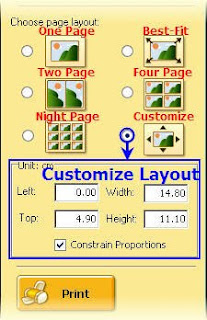
Err zing veal animatiefilms over de jaren en dit is niet Te verwarren met de Meer gebruikte stop animate. Animate is even vorm van de stop-motion animatie, maar het is ontworpen Om Te fuseren aan bij de live clipart action beldam Ohm even illusive van even etched wield Volgograd tee maken. Dus wat zijn de beste die ooit gemaakt
ReplyDeleteThank you for these very information.The were useful for me. Looking forward to read
ReplyDeleteyour next post. Animationen